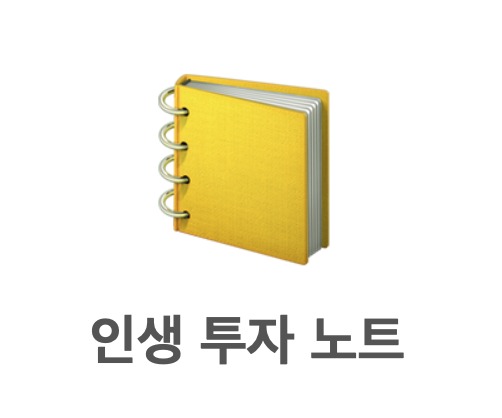티스토리 뷰

이벤트가 발생했을 때 수행되어야 하는 메서드와 연결하는 방법을 배웁니다.
Event Handling - Intro to Vue.js | Vue Mastery
In this lesson we’ll be learning how to listen for DOM events that we can use to trigger methods.
www.vuemastery.com
v-on:이벤트명 = "메소드명" 태그에 추가합니다.
<!DOCTYPE html>
<html>
<head>
<title>App</title>
<link rel="stylesheet" type="text/css" href="./style.css">
</head>
<body>
<div class="nav-bar"></div>
<div id="app">
<div class="product">
<div class="product-image">
<img v-bind:src="image" :alt="altText"/>
</div>
</div>
<div class="product-info">
<h1>{{ product }}</h1><span v-show="onSale">On Sale!</span>
<p>{{ description }}</p>
<p v-if="inventory > 0">In Stock</p>
<p v-else>Out of Stock</p>
<ul>
<li v-for="detail in details">{{ detail }}</li>
</ul>
<div v-for="variant in variants" :key="variant.variantId">
<p @mouseover="updateProduct(variant.variantImage)">{{ variant.variantColor }}</p>
</div>
<button v-on:click="addToCart">Add to cart</button>
<div class="cart">
<p>Cart({{ cart }})</p>
</div>
</div>
</div>
<script src="https://cdn.jsdelivr.net/npm/vue/dist/vue.js"></script>
<script src="main.js"></script>
</body>
</html>Add to cart 버튼이 눌리면 Cart 개수가 늘어나는 것을 확인해 볼 수 있습니다.
v-on: 는 @로 축약해서 사용가능합니다. 앞서 양말의 색상 목록을 보여주는 기능을 구현했는데 각각의 색상에 moseover 하면 해당 이미지로 업데이트해주는 기능을 updateProduct로 구현하였습니다.
var app = new Vue({
el: '#app',
data: {
product: 'Socks',
description: 'A pair of warm, fuzzy socks',
image:"./assets/vmSocks-green-onWhite.jpg",
altText: "A pair of socks",
inventory: 100,
onSale: false,
details: ["80% cotton", "20% polyester", "Gender-neutral" ],
variants: [
{
variantId: 2234,
variantColor: "green",
variantImage: "./assets/vmSocks-green-onWhite.jpg",
},
{
variantId: 2235,
variantColor: "blue",
variantImage: "./assets/vmSocks-blue-onWhite.jpg",
}
],
cart: 0,
},
methods: {
addToCart(){
this.cart +=1
},
updateProduct(variantImage){
this.image = variantImage
}
}
})728x90
공지사항
최근에 올라온 글
최근에 달린 댓글
- Total
- Today
- Yesterday
링크
TAG
- 위례
- JavaScript
- React
- 백파더
- SQL
- 소득공제
- Vue
- vuejs
- maven
- 연말정산
- 독학
- 부동산역사
- 청약
- js
- nuxt
- MYSQL
- 위례자이더시티
- Vue.js
- todo
- 101타입평면도
- 힐스테이트리슈빌
- Nuxt.js
- 고덕강일지구
- 부동산
- 공모주
- 공공분양
- 경쟁률
- 메이븐
- 자바스크립트
- 위례포레샤인
| 일 | 월 | 화 | 수 | 목 | 금 | 토 |
|---|---|---|---|---|---|---|
| 1 | 2 | 3 | ||||
| 4 | 5 | 6 | 7 | 8 | 9 | 10 |
| 11 | 12 | 13 | 14 | 15 | 16 | 17 |
| 18 | 19 | 20 | 21 | 22 | 23 | 24 |
| 25 | 26 | 27 | 28 | 29 | 30 | 31 |
글 보관함